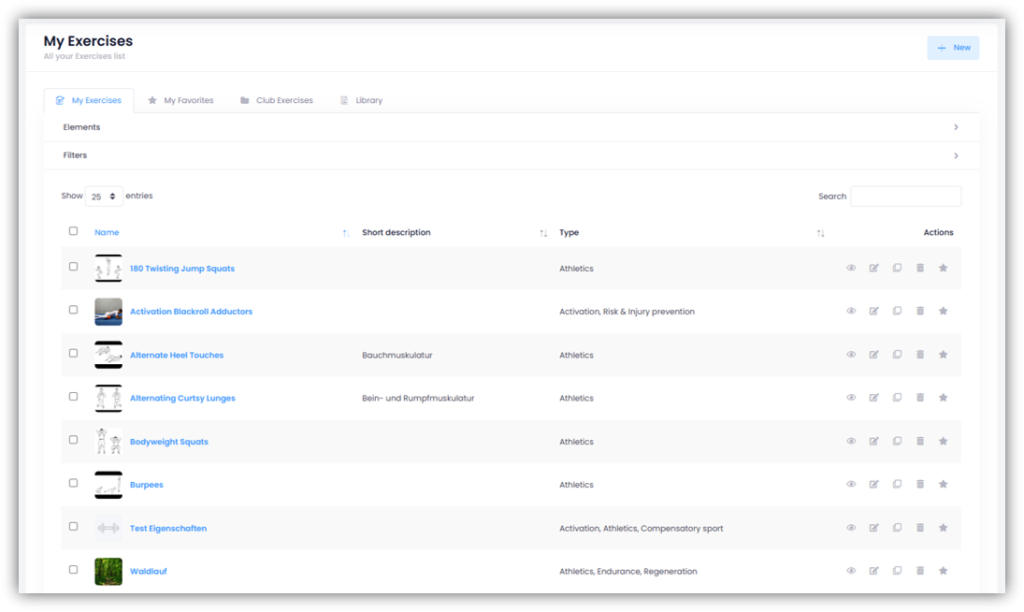
Under TRAINING – TEMPLATES – EXERCISES you have four different tabs at the top.
My Exercises
Add exercise
Click on “+ New” on the right and enter a name for the exercise. Optionally, you can add a description and define a goal. You can also adjust the difficulty level to make the exercise easier or more challenging.
If you check the box “Add to club exercises“, this exercise will be made available to all other club trainers. Then click on “Save“.
Then switch to the “Properties” tab. Here you can select the appropriate options from the “Type”, “Method” and “FTEM” drop-down menus. Multiple selections are possible in all menus.
Go to the next tab “Elements“. The elements tree of your sport appears. Link the exercise with the corresponding elements by clicking the checkbox(es) next to the elements you want to assign to the exercise. If you are responsible for more than one sport, you have to link the element tree of each sport accordingly. If you select an element at the bottom of the order, the elements above it will automatically be linked to the exercise as well. Click on “Save“.
Then switch to the “Extra properties” tab. Move the sliders to the right to activate the desired properties. You can also set a predefined value or a specific selection for each property, which will be stored as the default for this exercise. These values can be adjusted at any time during planning. Save your entries by clicking on “Save”.
The exercise is finished and can now be found under “My Exercises“.
Edit exercise
Click on the name of the exercise or on the “pencil icon” on the right side of “Actions“. Now you can customize the exercise in the corresponding tabs.
Delete exercise
Click on the “trash can icon” on the right side of the “Actions” tab. In the window that appears, confirm by clicking on “Delete“.
My Favorites
Under “My Favorites” you can see all the exercises that you have marked with a star either under “My Exercises“, “Club Exercices” or in the “Library” (click on the “star symbol” under “Actions” on the right of the corresponding exercise). This way you have all your favorite exercises together.
Club Exercices
In “Club Exercises” you can see all the exercises that you or other trainers of your club have added and approved as club exercises when creating them.
Library
In “Library” you can see all the exercises that either Force8 or your federation have stored in the system and made available to you. Click on the “eye icon” under “Actions” to get an overview of the exercise. If you want to add the exercise to “My Exercises“, click on the “+ symbol” or on the “star symbol” if you want to add the exercise to “My Favorites“.
